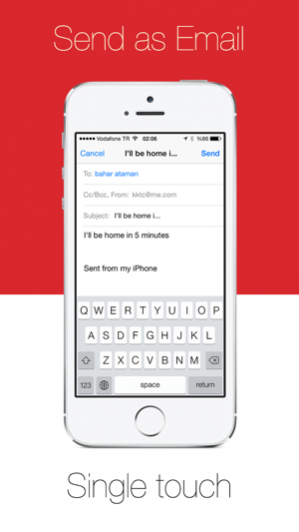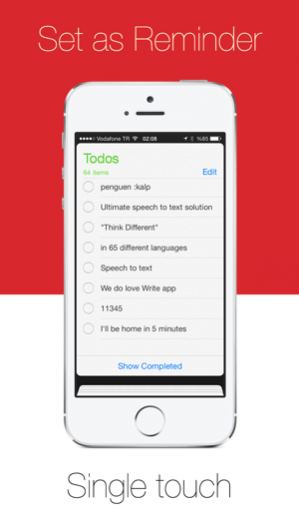Write - One touch speech to text dictation, voice recognition with direct message sms email and reminders. 1.2
Free Version
Publisher Description
Write using your voice.
***********************************************
* NOW 80% OFF INTRODUCTORY PRICED IN APP PURCHASES
***********************************************
We believe that our time is valuable, to save the time spend by typing on the go we created Write.
Write allows you to type on the go just using your voice.
Use your voice to easily send SMS, Mail, create Reminders and to do everything else.
No complex user interface! You dont need to tap many times to type using your speech. ONLY A SINGLE TAP. And your speech is a text now. Then only with one tap your speech becomes a message, sms, reminder, or even a whatsapp message.
Fed up with trying to type text while on the go?
Write is the ultimate solution for you.
Write is the ultimate speech to text solution for your iOS device. It works in perfect harmony with the message, mail and reminder apps on your iPhone.
You can also use write to type in all popular apps like WhatsApp, Viber, Facebook, Gmail, Twitter and so on with one tap copy functionality.
We do use Write, We do love Write. Thats why we published Write.
-How to use write?
Hold the speak button while speaking. When you release the speak button your speech will be converted to text without even a single more tap.
Write Supports 65 Languages and accents including:
English
Deutsch
Español
Français
Italiano
Pусский
中国的
Complete List of available languages:
Afrikaans
Bahasa Indonesia
Bahasa Melayu
Català
Čeština
Deutsch
English Australia
English Canada
English India
English New Zealand
English South Africa
English United Kingdom
English United States
Español Argentina
Español Bolivia
Español Chile
Español Colombia
Español Costa Rica
Español Ecuador
Español El Salvador
Español España
Español Estados Unidos
Español Guatemala
Español Honduras
Español México
Español Nicaragua
Español Panamá
Español Paraguay
Español Perú
Español Puerto Rico
Español República Dominicana
Español Uruguay
Español Venezuela
Euskara
Français
Galego
Hrvatski
IsiZulu
Íslenska
Italiano Italia
Italiano Svizzera
Magyar
Nederlands
Norsk bokmål
Polski
Português Brasil
Português Portugal
Română
Slovenčina
Suomi
Svenska
Türkçe
български
Pусский
Српски
한국어
中文 普通话 (中国大陆
中文 普通话 (香港中文 中文 (台灣)
中文 粵語 (香港)
日本語
Lingua latīna
Feb 14, 2014 Version 1.2
Minor UI Improvements.
About Write - One touch speech to text dictation, voice recognition with direct message sms email and reminders.
Write - One touch speech to text dictation, voice recognition with direct message sms email and reminders. is a free app for iOS published in the System Maintenance list of apps, part of System Utilities.
The company that develops Write - One touch speech to text dictation, voice recognition with direct message sms email and reminders. is ONUR YILMAZ. The latest version released by its developer is 1.2.
To install Write - One touch speech to text dictation, voice recognition with direct message sms email and reminders. on your iOS device, just click the green Continue To App button above to start the installation process. The app is listed on our website since 2014-02-14 and was downloaded 2 times. We have already checked if the download link is safe, however for your own protection we recommend that you scan the downloaded app with your antivirus. Your antivirus may detect the Write - One touch speech to text dictation, voice recognition with direct message sms email and reminders. as malware if the download link is broken.
How to install Write - One touch speech to text dictation, voice recognition with direct message sms email and reminders. on your iOS device:
- Click on the Continue To App button on our website. This will redirect you to the App Store.
- Once the Write - One touch speech to text dictation, voice recognition with direct message sms email and reminders. is shown in the iTunes listing of your iOS device, you can start its download and installation. Tap on the GET button to the right of the app to start downloading it.
- If you are not logged-in the iOS appstore app, you'll be prompted for your your Apple ID and/or password.
- After Write - One touch speech to text dictation, voice recognition with direct message sms email and reminders. is downloaded, you'll see an INSTALL button to the right. Tap on it to start the actual installation of the iOS app.
- Once installation is finished you can tap on the OPEN button to start it. Its icon will also be added to your device home screen.